[App Fridays]: Kill the bill with Kunal Shah’s CRED and earn on credit card payments
Tenzin Pema
![[App Fridays]: Kill the bill with Kunal Shah’s CRED and earn on credit card payments](https://images.yourstory.com/cs/wordpress/2018/12/feature.jpg?mode=crop&crop=faces&ar=2:1?width=3840&q=75)
Friday December 07, 2018 , 8 min Read
CRED, the newest venture by Kunal Shah, is the place to be for credit-worthy individuals. The platform allows credit card users to manage multiple cards, pay credit card bills and get rewarded for making timely payments.
When Freecharge co-founder Kunal Shah recently said his latest venture CRED would “celebrate and reward the most creditworthy people of India,” he truly meant it.
For the first time ever, with the CRED mobile app, users actually get rewarded for paying their credit card bills on time. This is in addition to allowing users to seamlessly manage multiple credit cards and hunt down hidden charges on their statements.

Simply put, CRED is a mobile platform where you can pay your credit card bills, get ‘cred coins’ for doing so, and redeem these coins for rewards from a wide collection of brands. The CRED app, which is currently in the beta stage, is available only to individuals with a credit score of over 750. If you do not qualify, you are simply waitlisted.
For this week’s App Friday, we explored this new platform by Kunal Shah and managed to score quite a few rewards. Here’s our review.
The CRED experience
To begin with, the app’s overall design, layout, user experience and onboarding process get immediate plus points.
Onboarding process
Setting up an account and adding your credit cards to it is a fairly easy process if you follow the simple, step-by-step instructions. The app opens with a fluid animation of the logo, followed by a description after which you are asked to ‘apply’ and enter your phone number.
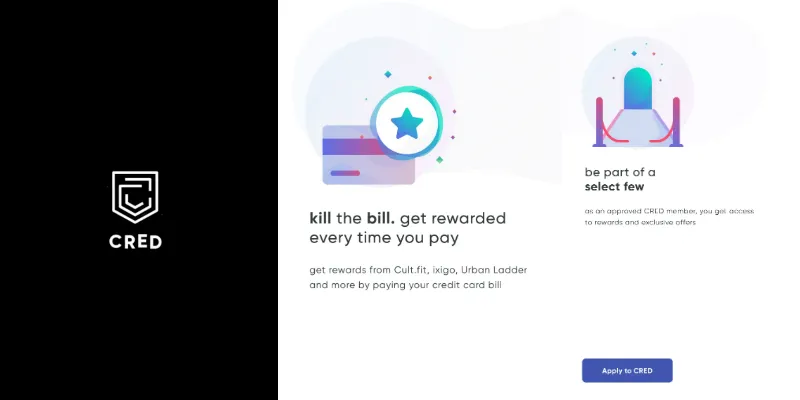
Remember to add the phone number that is linked to your credit card. Once you enter your mobile number, CRED sends you an OTP to your phone for instant verification. Next, you have to enter your name and number. The app then verifies these details with the RBI to fetch your card details. If your credit score is above 750, you get access.

It doesn’t matter how many credit cards you have, if they’re connected to your mobile number, CRED will add them to your account. Of course, you still have to verify each card by filling in the missing digits of the credit card number. The app will then ‘credit’ your account with Re 1 for confirmation.
And with that, you are good to go.

Rewards
Once your onboarding process is complete, you get rewarded as soon as you’re in. To start your CRED journey, the app awards you one ‘cred coin’ for every point on your credit score. For instance, if you have a credit score of 800, you get 800 cred coins.
Also, for each rupee you pay on your credit card bill, the app awards you an equivalent number of cred coins. You can redeem these coins for rewards from over 38 brands that CRED has partnered with.
They range from Freshmenu, ixigo, Airbnb, Cure.fit and UrbanLadder to UrbanClap, Blue Tokai, Bodycraft and Myntra. With your cred coins, you can reward yourself to a free tea cake for as less as 750 coins to a free flight ticket for 2,00,000 coins.
You can also “kill the bill!” by earning an assured cashback for paying your credit card bill on Cred. The cashback you earn is transferred to the respective credit card, against which you claimed the reward.

The app also provides two additional options – Card Protect and Smart Statements – for analysing your credit card statements and discovering hidden fees and charges in your credit card bill. Both options need your explicit approval to link to your Gmail account and read your email, after which the app will be able to access your credit card statements from your Gmail account.
These statements help the app point users to hidden charges as well as understand and categorise your expenditures into ‘Travel’, ‘Food’, ‘Shopping’, ‘Healthcare’ and ‘Transportation’.

UI and app layout
The app’s design is clean, minimalistic, intuitive, and boasts a user-friendly UI with sleek transition animations. Overall, a modern and fluid design.
CRED launches into a home screen that has details of your credit score sourced via Experian and CRIF with a ‘View Report’ button. When you click on the ‘View Report’ button, the app opens a page that has details like Payment History, Credit Card Utilisation, Age of Credit History and the Total Accounts you have on the platform.

The home page is simply designed, with a summary of the number of cards you have as well as ‘News & Updates’ that has all the buzz surrounding the app and its founder.
The home screen also has a ‘View Rewards’ button that takes you to a page with a summary of the rewards available, details of claimed rewards, and a lineup of rewards under different categories like CRED Popular, CRED Privileges, CRED Insanity, and CRED Exclusives.

The next tab, ‘Cards’, lists all your registered credit cards, with details of the outstanding amount, minimum payment due and credit limit with the option to pay your bills. The ‘View Details’ option against each credit card throws up an analysis of your spending patterns across categories like travel, food, shopping, etc.
The third tab, ‘My Cred’, displays your credit score, ‘cred coin’ summary, and a list of rewards you claimed. It also has a timeline of your journey on the app itself.
Next up is the ‘Rewards’ tab, which lists all the offers you can redeem with your cred coins balance. You can also filter this tab by city. It currently lists offers for several cities and can be filtered for Bengaluru, Delhi-NCR, Mumbai, and ‘other cities’. You don’t even have to leave the app to redeem any of the offers.

The final ‘Profile’ tab has options for customer support, FAQs, settings, T&C, privacy policy and security details.
Is CRED worth the hype?
Long before Kunal Shah launched the beta version of the app, there was a lot of hype around his new venture. After all, he had already made headlines by raising $30 million for this new, previously unannounced venture from a group of investors led by Sequoia Capital.
And likewise, with the launch of the app, users have not shied away from sharing their reviews of the app, the large majority of it positive. The major advantage, they all agree, is the rewards – after all, it is the only platform that rewards creditworthy individuals.
This also explains the growing momentum around this app, proof of which is in the payment volume numbers that Shailendra J Singh, MD, Sequoia Capital India, an investor in Cred, tweeted about late last month.
However, few users have expressed concerns about data privacy, owing to the need for complete email access. But Cred says it “does not access any other email than statements for the credit card which the customer has explicitly requested to be managed by CRED Protect.”
While these assurances may help assuage the privacy concerns of users, it’s also worth noting that the app is in its beta version and that there is more to come.
As Kunal Shah told one user on Twitter who suggested extracting data from text messages instead of email,
“Hidden charges are not detectable on SMS as they are not sent and only available in statements. Product is one week old and we will launch more features soon.”
So, yes, while the rewards, UI/UX experience, onboarding process, and the simplicity of the platform are all the pros of the current version of the app, this is just the beginning.










